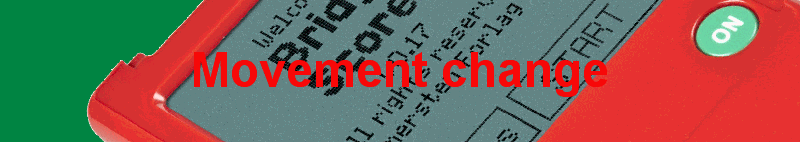
 |
 |
 |
 |
 |
 |
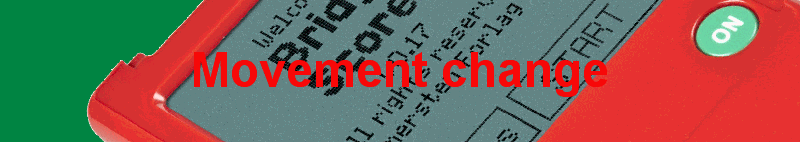 |
|||||||||
|
|||||||||
|
GENERAL The Scorers are at start loaded with EVERYTHING they need to run the game from A to Z. That is to say, you can run the entire session without the PC and base station, once the Scorers have been set up. From this follows two very important things: A. CHANGES BEFORE THE START If no table has started to play, there are no restrictions on what you can do. The safe method is to STOP communication while changing the movement in the scoring program to avoid that some players start to log in with an incorrect pair number. To close the Bridge Scorer Control (BSC) program is an alternative safety play method. If some players have registered their players IDs - and you have to change the movement totally - then we recommend you to start (anew) from scratch with a totally new event. Otherwise the names will be wrong and the situation can become very messy. B. CHANGING THE MOVEMENT AFTER START Trivial changes are handled automatically in the background by the software. All you need to do is to check that the concerned table(s) communicate with the server as they should. i.e. that they are green in the grid. START WITH NEW MOVEMENT |
|||||||||||||||
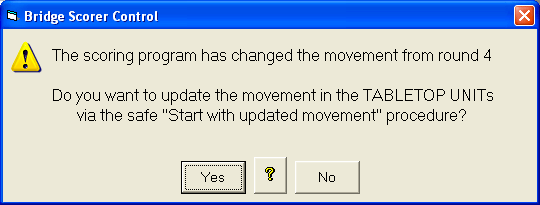 |
|||||||||||||||
|
The Start with updated movement procedure implies that each and all Scorers are forced to go to the START screen before they will get the new movement. i. THE YES ALTERNATIVE |
|||||||||||||||
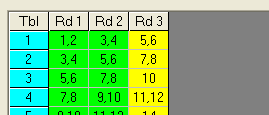 |
|||||||||||||||
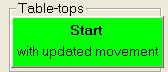 |
|||||||||||||||
|
The Start with updated movement button will appear when all Scorers have come to their START position.When you click this button the new movement will populate the grid and the Scorers will be permitted to START with the updated movement. Forced Start ii. THE NO ALTERNATIVE i. the change of the movement is trivial The second point implies that you should NOT click the "No" button if any table has got Go To information for a round that is changed. In our example with update from round 4 all tables should have at least one board left to report in round 3; otherwise you are strongly advised to click "Yes"". |
|||||||||||||||
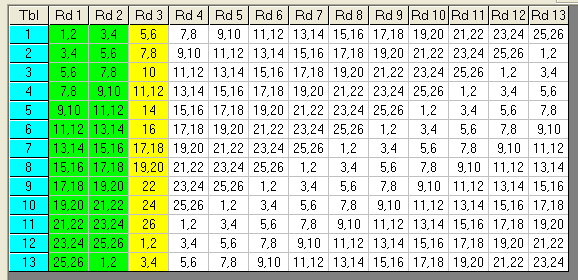 |
|||||||||||||||
|
Note that there is no guarantee that the BSC´s Main interface reflects the situation at the table. A table might have played several boards that have not yet been communicated to the BSC. HOW TO RECOVER i. Check if there are results in the Scorers that you do not find in BSC. And, if so, note those on a piece of paper. If things go totally out of hand you can use FILE/Logged results as your last resort. EXAMPLES REDUCED NUMBER OF BOARDS The easiest way to cope with this situation is to stop the game before the movement has been completed (i.e. skip the last round). Alternatively you can remove the highest board from each and all sets. This solution implies that the players shall report the non existent boards as skipped (use the button with a crossed over board icon). Generally speaking it is better to select a movement for the next higher even number of pairs when you have an odd number of pairs in the room at the start. If you do NOT tell the scoring program that a pair is missing, you need not change anything if a pair walks in late. |
|||||||||||||||
|
|||||