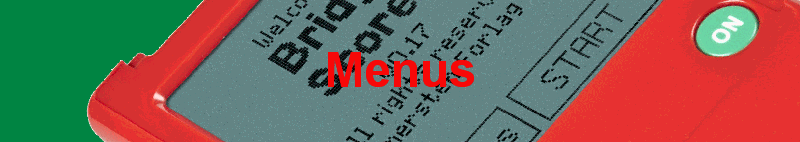
 |
 |
 |
 |
 |
 |
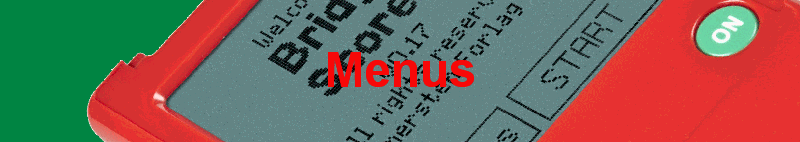 |
|||||||||
|
|||||||||
 |
||||||||||
|
FILE Export deals file is used when the players enter the deals at the table. c.f. Deals page. Import player names is explained on a separate page. Load movement forces BSC to update the movement when it has been changed in the scoring program. Print settings sets the printer to be used by BSC. Web publish uploads deals (if available) and results; and generates web pages that are immediately available on the Internet, c.f. separate page. VIEW Results per board is explained on a separate page. PIN codes displays the TD's and the players' PIN codes. Logged results This command will list the results that the tabletops have sent to BSC in chronological order. The function is useful as a last resort if you, for example, accidentally have updated the movement from round 1 (i.e. you have erased all results in the database). Player names displays the ID-numbers that the players have registered at the start and their corresponding names (if available). Personal recaps generates a simple text file where the results are player oriented. Note that you must highlight the pair that you want a recap for in the main interface to activate this function. Once highlighted you can type Ctrl-R.) Temporary results shows all results in a condensed format. (The Results per board shows the results deal wise and Personal Recap player wise.) GAME SETTINGS Settings displays the Game Settings dialog. |
||||||||||
 |
||||||||||
 |
||||||||||
|
SYSTEM Default settings displays the Default Settings dialog Preferences is explained on a separate page. Load movement is useful when you have changed the movement, the assignments and/or names in the Scoring program and want these changes to come through immediately. (If you do nothing it will take up to 60 seconds before BSC detects the changes in the database.) Upgrade firmware displays the dialog that controls the upgrade of the table top units. Forced start is a command that can be used when the Start with new movement button does not appear as expected. Forced start implies that the new (changed) movement will come into effect immediately. That is to say, the Scorers will not need to come to their Start position before the new movement is downloaded to them. The Forced start procedure is not risk free, why should study the manual and/or the Movement Change page carefully before using this option. |
 |
|||||||||
|
HELP You can use the Personal Help option that you find in BridgeTab Admin's Help menu if you do not find what you are looking for in the inbuilt help. |
 |
|||||||||
|
|||||