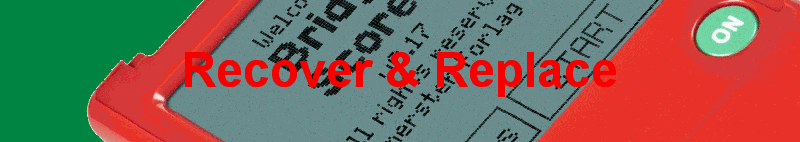
 |
 |
 |
 |
 |
 |
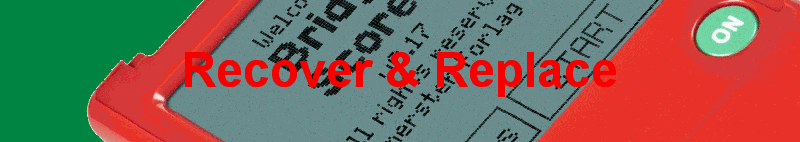 |
|||||||||
|
|||||||||
|
Recover forces the Scorer to synchronize with the control software. What happens is that the Scorer first sends any unsent results and then gets the latest settings and movement details from the PC. Note that the Recover function can save the day if a Scorer for some reason has come out of pace with the control software. A typical example is when a Scorer has passed the update point when you have changed the movement (this is the case if the Tbl column is blue while the rounds shows green, see illustration to the right). You will also find Recover useful when you have accidentally pressed the New game button instead of Current game. Replace forces the Scorer to replace another Scorer. Note that the status will come from the PC (not the replaced Scorer). You are therefore advised to check that all results have been transferred to the PC before you perform Replace. i.e. you should compare the results in the Scorer with the results that you have in the Control Software. Any missing (not yet uploaded) results can be entered in the manner that the players do on the 'new' Scorer.
|
 |
||||
|
|||||